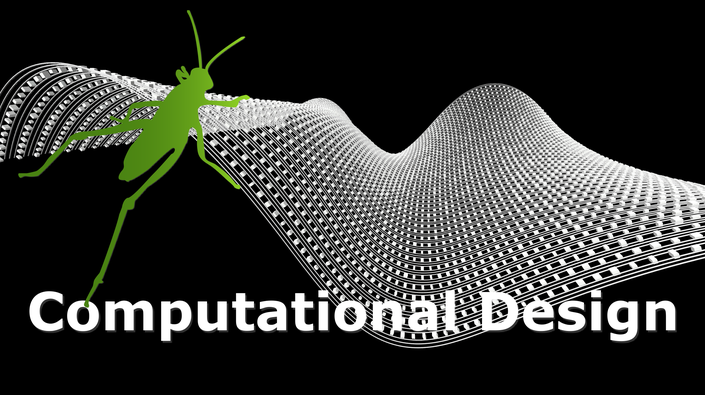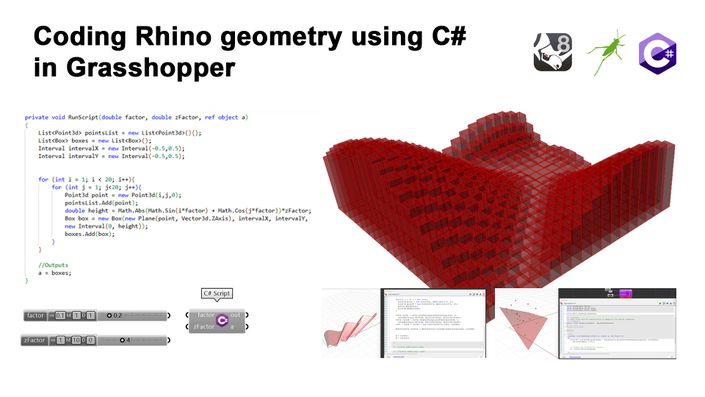Grasshopper® is a graphical algorithm editor tightly integrated with Rhinoceros® (Rhino) 3D modeling software. Grasshopper offers new ways to develop and control computer generated models, together with presetting repetitive processes and producing geometry through mathematical functions; a form created by a series of mathematical operations instead of conventional commands.
To help in learning Grasshopper, we have created SudoHopper3D®, a card game to improve the overall understanding of parametric thinking. SudoHopper3D® playfully takes you on a journey through mathematics, algorithms and basic coding. Players surprisingly learn concepts such as vector geometry and trigonometry.
SudoHopper3D® advantages do not stop at simple math skills. Besides the unique math portion of the game, players also learn problem-solving, logic, and sequential reasoning in a socially interrelated and entertaining environment.
*Our online courses do not qualify for proof of academic status for a Rhino educational license as we are not an accredited school offering a degree program.*
If you want to buy the physical cards for the game, here is the link where you can buy them:
https://www.makeplayingcards.com/sell/marketplace/sudohopper3d.html

RhinoFabStudio - McNeel Miami
.

UPB - Medellín, Colombia
.

ControlMAD - Madrid, Spain
.
SudoHopper3D® Course Curriculum

Andrés González Posada
Andrés is a software trainer and developer since the 1980's.
He has developed applications for diverse design markets as well as training materials for different CAD and Design software including AEC Metric PRO, Mepal Draw, and the Integrator (BIM) for Autocad (18-2014), as well as the community of training materials for Rhino3D.
Andrés has written numerous multimedia books for such programs like Flamingo3D, Rhino3D, Grasshopper, RhinoCAM etc..
Andrés has been working with the Rhino3D Team since the very early stages. He is now the head of the McNeel Southeast US & Latin American Division.
He is the worldwide director of the digital fabrication community called RhinoFabStudio as well as the Generative Jewelry & Fashion Design Community and Generative Furniture Design Community.