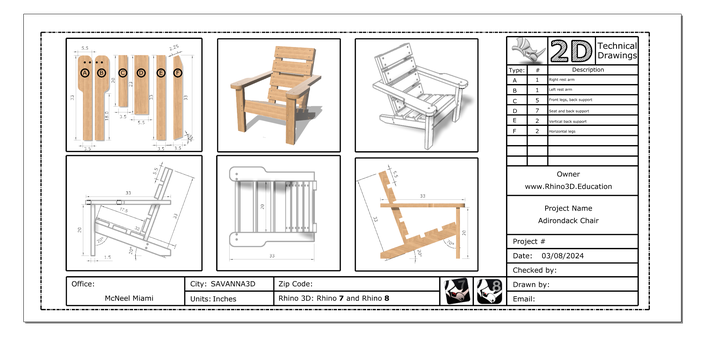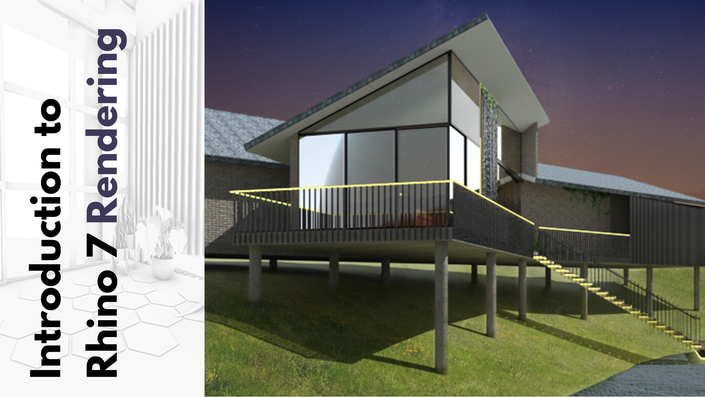Rhino 8 Intermediate
In this intermediate course, we will delve deeper into topics such as modeling, two-dimensional representation, approaching complex figures, smart objects, SubD, animation, and rendering.
In the first four hours of the course, you will enhance your skills in the design and production field. Additionally, you will spend another two hours executing practical exercises.
Get excited about deepening your knowledge in Rhino 8!
This course is in English with subtitles in Italian, French, Portuguese, German, and more.
When you purchase the course, you will have unlimited access to its content for 2 years, so don't miss out.

Double bend tools
We will delve into the use of curves, surfaces, and organic solids.

Deepening in project representation
We will configure techniques and tricks to improve the diverse ways of presenting our projects.

Final project as application of concepts
Apply the most relevant and practical concepts to build a final project of complex geometries in simple steps.

Quick 3D modeling
Learn to model and render your 3D models.

Editing and applying materials
Go deeper into applying preset materials and how to add realistic touches with quick settings

Creation of environments
Apply environments to your models and edit the materials to give them reality.
Enjoy 20% discount with coupon code: RHINO3DEDUCATION20 at checkout!
Course content [ +/- 4 Hours ]
You can preview some lessons from the curriculum by clicking on 'Preview'.
- Points and cloud points (1:10)
- Divide curve (3:16)
- Creating lines (4:48)
- Convert lines to curves (3:38)
- Curve tools (3:52)
- Sketch curves (1:02)
- Curve Booleans (1:41)
- Reconstruction Curves (4:26)
- Between curves (2:36)
- Multiple offset curve (1:31)
- Helix and spiral (1:57)
- Drawing curves on surfaces and SubD (3:48)
- Fillets and chamfers (3:15)
- Curves from two views (5:54)
- Offset normal on surface (5:00)
- Adjust seam (2:37)
- Match curves (2:21)
- Ribbon offset (1:55)
- Sub curve (2:12)
- A simple quiz!
- Chapter 2- Rhino 8 Intermediate Questions and Answers
- Surface from a network of curves (4:34)
- Loft (2:14)
- Sweep two rails (5:34)
- Patch (4:44)
- Diferent types of extrudes (4:23)
- Slab (2:25)
- Picture frame surface (2:40)
- Pipes and variable pipes (5:48)
- Cap planar holes (3:07)
- Holes (4:53)
- Fillet and chamfer (5:06)
- QuadRemesh and ShrinkWrap (2:44)
- Text object (5:26)
- A simple quiz!
- Chapter 3- Rhino 8 Intermediate Questions and Answers
- Scaling types (6:01)
- Orient objects (4:46)
- Contour (7:49)
- Revolve (3:36)
- Isocurves (5:19)
- Cage and rebuilt a surface (7:46)
- Groups (4:28)
- Blocks (6:08)
- Advanced blocks options (6:30)
- Unroll and smash (3:58)
- Deformation tools (11:03)
- Array and more options (6:17)
- Intersection of objects (2:03)
- Duplicate borders or edges (3:33)
- Project and pull (5:01)
- Set XYZ coordinates (4:12)
- A simple quiz!
- Chapter 4- Rhino 8 Intermediate Questions and Answers
- Make 2D from 3D (6:53)
- Introduction to layers (9:09)
- How to apply and edit the hatch (7:05)
- Sections (2:02)
- Cutting planes (4:18)
- Clipping sections (7:24)
- Demo of Clipping sections (13:27)
- Page layout (4:17)
- Manipulating page layouts (8:56)
- Personal layouts (7:02)
- Text and annotation styles (8:14)
- Dimensions (7:02)
- Line text (3:56)
- Functions for text (7:56)
- Print your layout page (6:49)
- Print from your model (2:16)
- A simple quiz!
- Chapter 5- Rhino 8 Intermediate Questions and Answers
- Render modes (3:41)
- Configuration for rendering (6:37)
- Configuring backgrounds (4:55)
- Ambient lighting settings (4:41)
- Materials: Rhino 8 Materials Library (6:37)
- Materials: Plaster, paint, and plastic (3:49)
- Materials: Metals (3:38)
- Materials: Glass and gems (4:09)
- Materials: Emissive (4:25)
- Preconfigured materials : Physically based, double sided, and blend (4:25)
- Different ways of applying materials (6:36)
- Materials: Picture and Custom (8:03)
- How to apply decals (6:11)
- Package management (denoiser) (2:49)
- Saved views (4:47)
- Named positions (2:53)
- Path animation (6:51)
- A simple quiz!
- Chapter 7- Rhino 8 Intermediate Questions and Answers
- Model the terrain (1:04)
- Construct the bridge (7:32)
- Import all the necessary 3D objects for your project (5:17)
- Let us apply the materials to the objects of the project (7:57)
- Create an animation using a path an a target (3:34)
- Share with us your final project (1:08)
- Chapter 8- Rhino 8 Intermediate Questions and Answers
- Applying materials like metals and gems to your ring (2:24)
- Nice roof with using Tween in Between (4:37)
- Different ways of making or simulating a material like water. (11:08)
- Handle of a knife (7:42)
- Lamp (4:35)
- Trash container (5:24)
- Chapter 9- Rhino 8 Intermediate Questions and Answers
- You completed this course, congratulations!
Course Certificate
Upon completing the course, you will receive a certificate for completion signed by the instructor.
*Our online courses do not qualify for proof of academic status for a Rhino educational license as we are not an accredited school offering a degree program.*


Hi, I’m Andres your instructor
Andres Gonzalez, a software expert since the 1980s, is a key figure at McNeel, leading divisions and global communities for digital fabrication and design. He has a rich history in developing applications and training materials for various design software and has been working with the Rhino3D team since the very early stages.
He is the head of the McNeel Southeast US & Latin American Division, the worldwide director of the digital fabrication community called RhinoFabStudio as well as the Generative Jewelry & Fashion Design community (GJD3D) and our learning platform Rhino3D.Education.
Andres has collaborated with Julian Oquendo to create an engaging Rhino 8 Intermediate course.
Julian, an Authorized Rhino Trainer and architect with diverse experience specializes in communication and digital representation courses.
Together, they bring a wealth of experience to this new Rhino 8 course.
If you've made it this far, you might also be interested in these courses:
Continue deepening your knowledge and mastery of Rhino with specific and advanced courses.