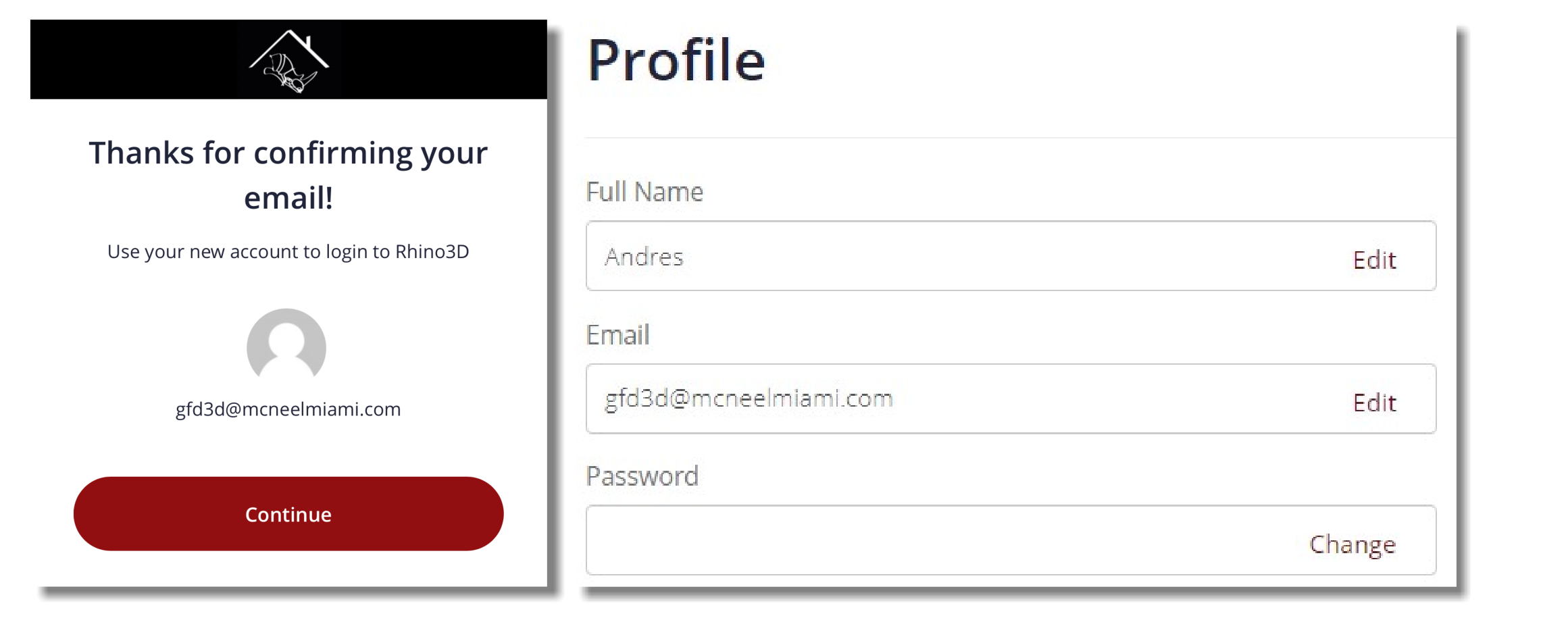Step #1
Select a bundle you want to give as a gift.
Step #2
Enter the email of the person you want to give this course or bundle as a gift.
He/She will receive an email with enrollment information.
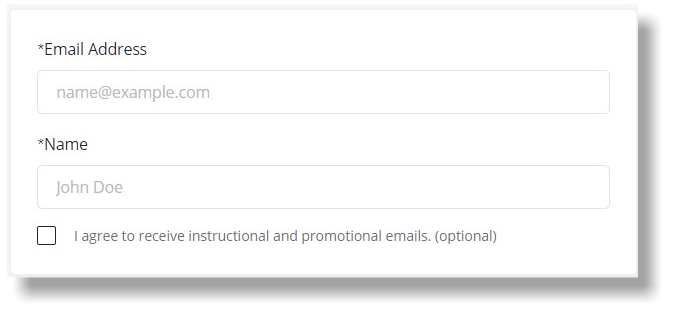
Step #3
Enter your personal information and a method of payment
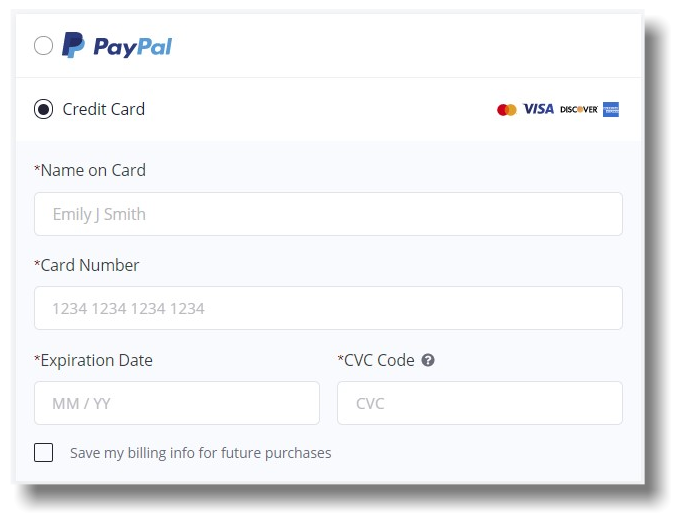
Step #4
One more important step, enter a very easy-to-remember password that you will give to the person you are giving this gift card to.
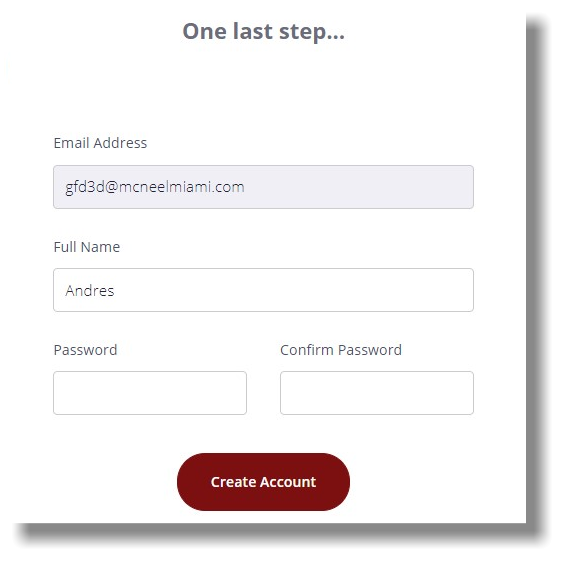
Step #5
The gifted person will have to confirm his/her email, and after that he/she can log in to the account and change it if needed.