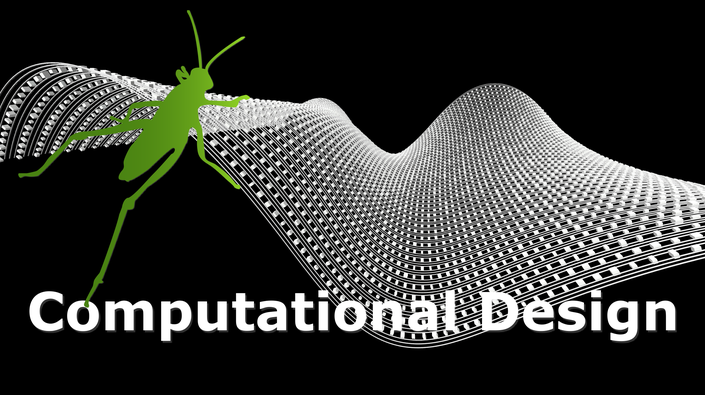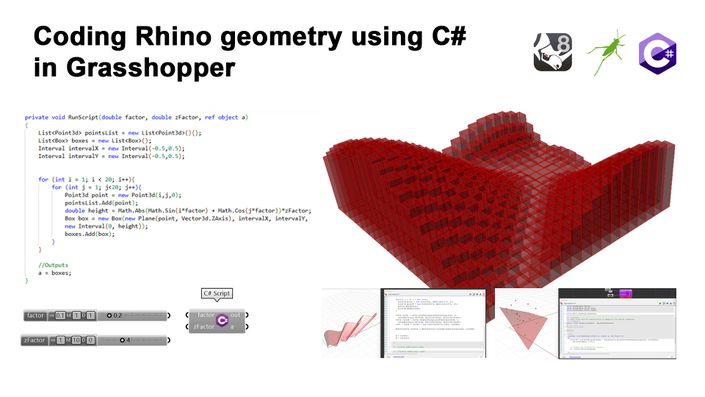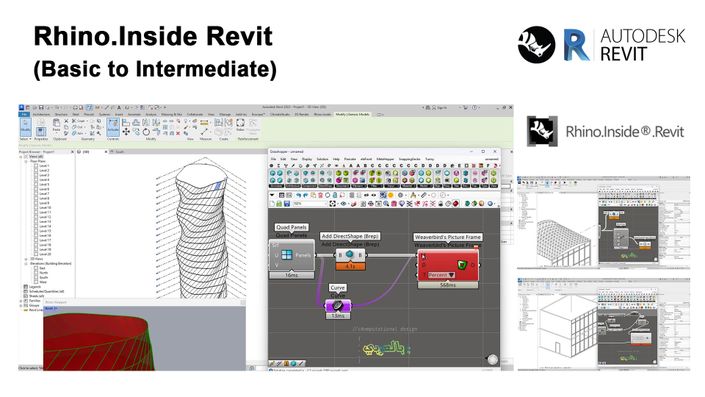About This Course
If you’re familiar with AI image generation concepts OR JUST STARTING OUT and curious about creative workflows, this course is for you.
Start learning how to use ComfyUI to build powerful text-to-image, image-to-image, image-to-3D, and image-to video workflows. You’ll discover how to manage checkpoints, samplers, schedulers, LoRAs, ControlNets, IP Adapters, and advanced upscaling techniques—all inside ComfyUI’s visual node-based interface.
You will also learn how to modify, enhance, and upscale images, as well as how to transfer styles, apply custom models, and experiment with Flux and SDXL workflows for next-level results.
Additionally, you’ll gain hands-on experience with 3D generation tools like TripoSR, Hunyuan3D, and Trellis, opening the door to workflows that go beyond 2D image creation.
And finally, you will learn how to run ComfyUI instantly from inside Grasshopper to generate render images from the viewport.
After enrollment, this course will be available to you for two years!
Please note: Our online courses are independent training programs and do not qualify for proof of academic status for any educational software licenses.
Course Duration: ~7 Hours (not counting homework and practice time)

Meet your instructor
Dr. Abdulrahman Ayman, Assistant Professor of Architecture and Design Computing, Ain Shams University.
Founder of “Computational Design in Arabic” and “Galaxy Architects” in Cairo, Egypt, Abdulrahman is an architect with profound knowledge in computational design, coding, and machine learning applications in architecture.

Understand the Theory
We don't show how to generate images, videos, or 3D models, but we explain theoretically how the diffusion concept work to ensure deep understanding of what's happening while you're waiting for the output.

Learn ComfyUI
You will learn ComfyUI the most famous platform for generating media through AI generative models.

Different Models.. Different Workflows
Learn to use different models and different workflows to optimize the process of generation depending on what suits you (speed, quality, etc)

ControlNet.. More Control
Learn to control the generated image using ControlNet models in order to generate controlled images based on a model you designed.

Inpainting, Outpainting & Upscaling
Learn how to modify certain parts of the generated images using inpainting and outpainting workflows. Also, learn to upscale the generated image for higher resolution and quality.

3D Meshes from Images
Learn to generate 3D models from images using models like TripoSR, Hunyuan3D, and Trellis.

Videos from Images
Generate cool videos from images using models like Wan2.2 and LTXV.

Render Inside Grasshopper
Learn to use what you've learned inside Grasshopper seamlessly without needing to run ComfyUI interface with two workflows.
Enjoy 20% discount with coupon code: RHINO3DEDUCATION20 at checkout!
Example Curriculum
- 3.1.Image to image workflow (7:49)
- 3.2.ControlNet (12:46)
- 3.3.CN Preprocessors Part 2 (14:16)
- 3.4.ControlNet Preprocessors Part 3 (11:26)
- 3.5.LoRAs (9:42)
- 3.6.Applying Loras (13:12)
- 3.7.Merging CNs with Loras (7:42)
- 3.8.IP Adapter (4:43)
- 3.9.IP Adapter Workflow (14:10)
- 3.10.Flux IP Adapter Workflow (4:09)
- 3.11.Quiz 4
Get a certificate from Rhino3d Education after finishing the course!

Featured Products
Other available courses for you!